Navigation: Categories & Products > Global Products Attribute Overview >
Assign Global Products Attribute



|
Navigation: Categories & Products > Global Products Attribute Overview > Assign Global Products Attribute |
  
|
You can use this section to assign existing global attributes with a product, so that it would appear every time you add a product. To Assign Existing Global Attributes with a product, follow the steps:
1. Open the Product (Insert) or Product (Update) page.
2. In the Product (Insert) or Product (Update) page, click Attributes tab.
3. In the new page, scroll down to Assign Global Attributes and check the box next to the existing global attributes that you want to assign with the product, as shown in the Figure 2-25-1.
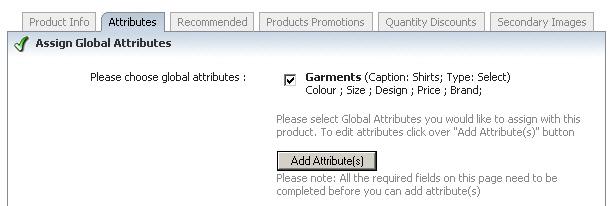
Figure 2-25-1: Assign Global Attributes
4. Click Add Attribute(s) button to assign the checked global attribute with the product.