Navigation: Categories & Products > Global Products Attribute Overview >
Edit Existing Global Products Attribute



|
Navigation: Categories & Products > Global Products Attribute Overview > Edit Existing Global Products Attribute |
  
|
You can use this option to edit global products attribute. To edit global products attribute, follow the steps:
1. Open the Global Product Attributes page with added global attributes, as shown in the Figure 2-26-1.
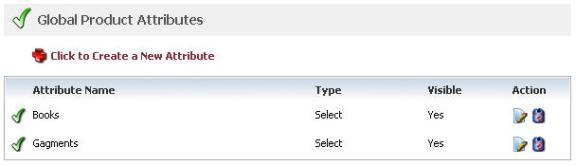
Figure 2-26-1: Global Product Attributes with added global attributes
2. Click Edit Attribute ![]() icon for the global product attribute you want to modify.
icon for the global product attribute you want to modify.
3. The Global Products Attribute (update) opens, where you can edit all the parameters.
4. If you want to reset the form, click on the Reset form button.
5. Click Save changes to update the information. You will get a confirmation message that the attribute has been successfully updated.