Navigation: Manage Admins > Administrator Overview >
Update Your Profile



|
Navigation: Manage Admins > Administrator Overview > Update Your Profile |
  
|
You can use this section to update your own profile. To update your own profile, follow the steps:
1. Click Update Your Profile, as shown in the Figure 5-5-1 below.
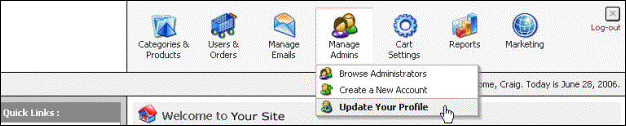
Figure 5-5-1: Update Your Profile
2. Your Administrator Profile page will open, as shown in the Figure 5-5-2 below where you can update the various fields and add more privileges, if all privileges are not selected.
Note: You can also directly open Your Administrator Profile page, by clicking on the Update Your Profile link in the Admin Area Home page.
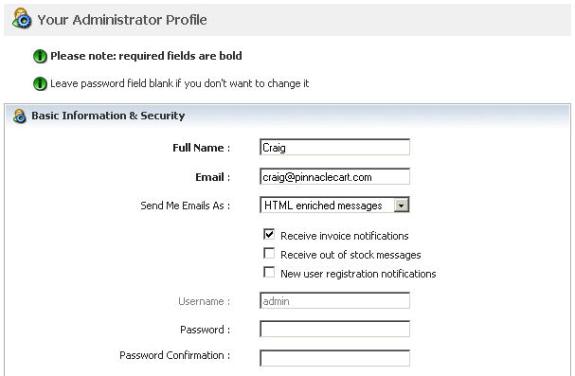
![]()
Figure 5-5-2: Update Administrator
3. If you want to cancel or start again, click on Reset form button.
4. Click Save changes button to update your profile.