Navigation: Categories & Products > Manage Categories Overview >
Delete an Existing Administrator Account



|
Navigation: Categories & Products > Manage Categories Overview > Delete an Existing Administrator Account |
  
|
You can use this section to delete an existing administrator account. To delete an existing administrator account, follow the steps:
1. Open the Site Administrators page.
2. Click Delete Account ![]() icon for a category you want to remove. A pop up appears asking for confirmation, as shown in the Figure 5-4-1 below.
icon for a category you want to remove. A pop up appears asking for confirmation, as shown in the Figure 5-4-1 below.
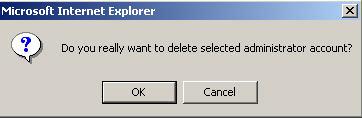
Figure 5-4-1: Delete Confirmation
3. Confirm deletion process, by clicking OK button. You will get a confirmation message that the administrator account has been successfully removed.