Navigation: Cart Settings > Order Settings Overview >
Update Custom Payment Method



|
Navigation: Cart Settings > Order Settings Overview > Update Custom Payment Method |
  
|
You can use this option to edit custom payment methods.
To update custom payment method settings, follow the steps:
1. Open the Payment Methods (Quick Setup) page.
2. Click Update Payment Method Settings ![]() icon for the Custom Payment Method you want to edit.
icon for the Custom Payment Method you want to edit.
3. The Payment Method (Update) page opens, as shown in the Figure 6-22-1 where you can edit all the parameters.
Note: The only difference between update in realtime processing and update in custom payment method is Payment Server Settings section. In realtime processing there is Payment Server Settings section.
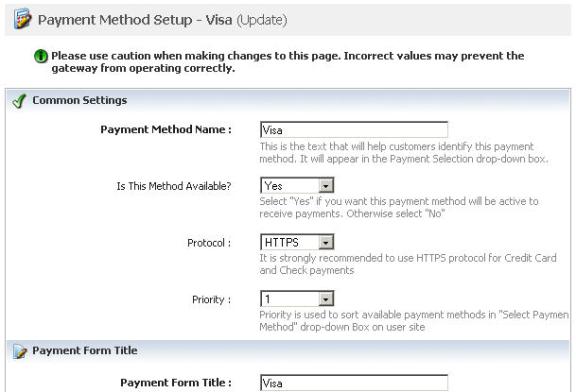
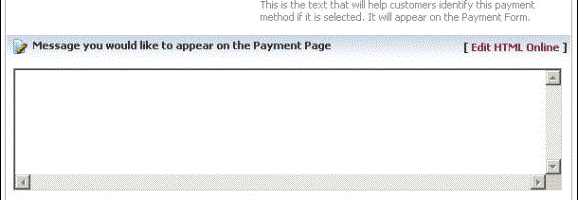
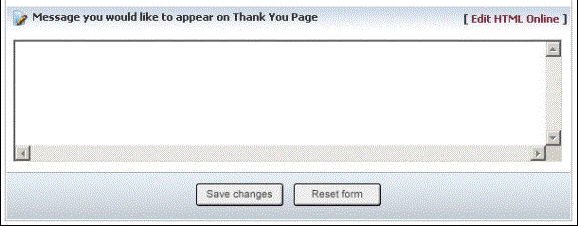
Figure 6-22-1: Update Custom Payment
4. If you want to cancel or start again, click on the Reset form button.
5. Click Save changes button to update the information.