Navigation: »No topics above this level«
Reports



|
Navigation: »No topics above this level« Reports |
  
|
In this section you can view different types of reports. To view this reports, follow the following steps:
1. Click Reports, as shown in the Figure 7-2-1 below.
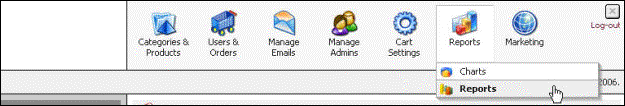
Figure 7-2-1: Reports
2. Reports page will open, as shown in the Figure 7-2-2 below.
Note: You can also open the Reports page directly by clicking on the Reports link in the Admin Area Home page.
3. In Reports page, under Select Report Date Range, select a date range from the drop-down menu.
4. Choose a report type by clicking on the radio-button.
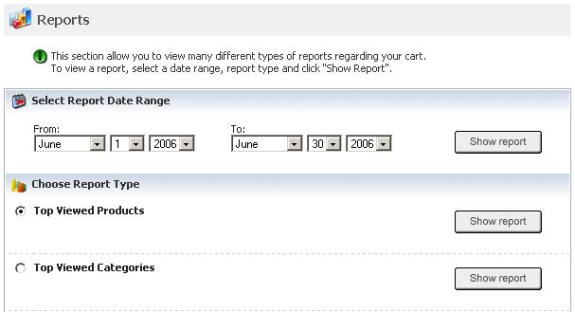
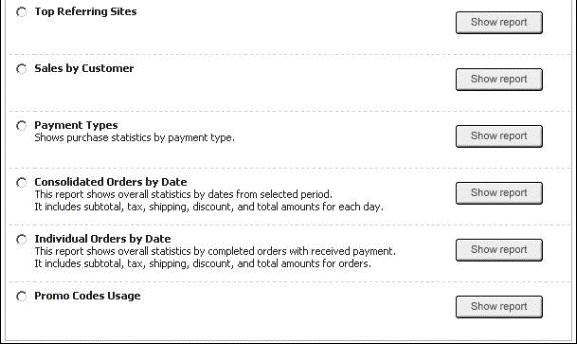
Figure 7-2-2: Select Reports Page
5. Click Show report button.
6. The selected report within that range you have selected will open, as shown in the Figure 7-2-3 below.
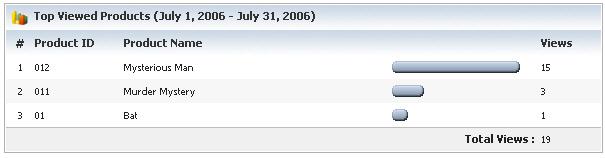
Figure 7-2-3: Selected Report Type Information
Note: You can also view printer friendly report, by clicking ![]() in Reports page.
in Reports page.