Navigation: Categories & Products > Manage Products Overview >
Product Promotions



|
Navigation: Categories & Products > Manage Products Overview > Product Promotions |
  
|
Product Promotion is essential to keep a product-oriented business ahead of its competition. You can use this section to promote an existing or new product by offering free products with it on buying a certain quantity of that product. To promote a product, follow the steps:
1. Open the Product (Insert) or Product (Update) page.
2. In the Product (Insert) or Product (Update) page, click Product Promotions tab to open Product Promotions page.
Note: You can also delete the product from the Product Promotions page. To delete the product, click Delete this product link on top of the page.
3. Enter the following information in the Product Promotions page:
a. Minimum Number of this Product: Enter the minimum quantity of this product a customer must order, to receive the free product(s). By default, 1 is selected.
b. Free Product Quantity: Enter the quantity of the free product that the customer will receive, once he/she buys the minimum order needed to receive the free product. By default, 1 is selected.
c. Maximum number of free product: Enter the maximum number of free product a customer is allowed to receive per order. By default, 999 is selected.
d. Charge shipping for this free product: Select Yes from the drop down menu if there are shipping charges for this free product, otherwise select No. By default, No is selected.
e. Type in the product name or ID of the free product: Enter the free product name or ID, to automatically search the free product from the database. Then click on the free product, to add it to the free product list.
Note: You can also delete a free product by selecting it from the free products list and then clicking Remove Selected link below the list of free products.
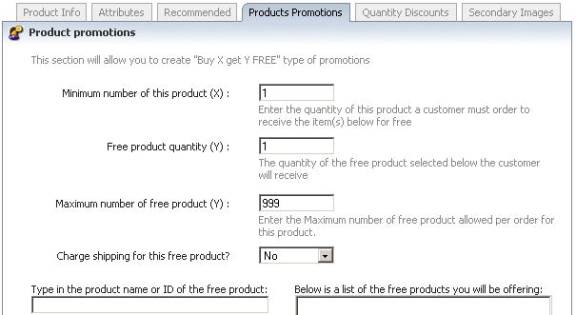
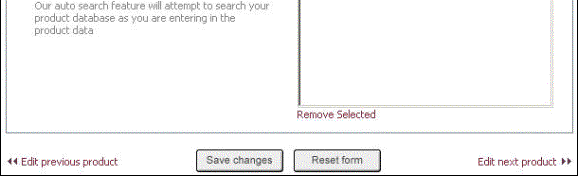
Figure 2-10-1: Product Promotions
4. If you want to reset the form, click on the Reset form button.
5. Click Save changes button to save the information.