Navigation: Cart Settings >
Enable Promo Codes



|
Navigation: Cart Settings > Enable Promo Codes |
  
|
After creating a promo code, you can enable that promo code.
To enable promo codes, follow the steps:
1. Open the Discounts page.
2. In the Discounts page, scroll down to Promo Codes, as shown in the Figure 6-35-1 below.
3. Under Promo Codes, select Yes from the drop down menu if you want to enable promo codes, otherwise select No.
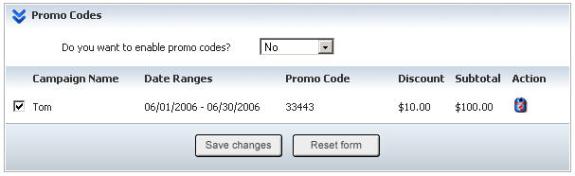
Figure 6-35-1: Promo Codes
4. If you want to cancel or start again, click on the Reset form button.
5. Click Save changes button to enable the promo code.