Navigation: Cart Settings > Global Cart Settings Overview >
Digital Products



|
Navigation: Cart Settings > Global Cart Settings Overview > Digital Products |
  
|
This section allows you to enable or disable Digital Produces and set download limit for downloading digital product.
To go to digital products page, follow the steps:
1. Open the Global Cart Settings page.
2. Click Digital Products.
The Digital Products page will open, as shown in the Figure 6-7-1 below.
3. Digital Products: Enter the following information:
a. Digital Products Active: Select Yes from the drop down menu to allow digital products and make it active. Selecting No will not allow digital products and make it inactive. By default, this is No.
b. Digital Products Download Limit: Enter how many times a user can download digital product. By default, this is 10.
Note: All the required values are in bold in the Digital Products page.
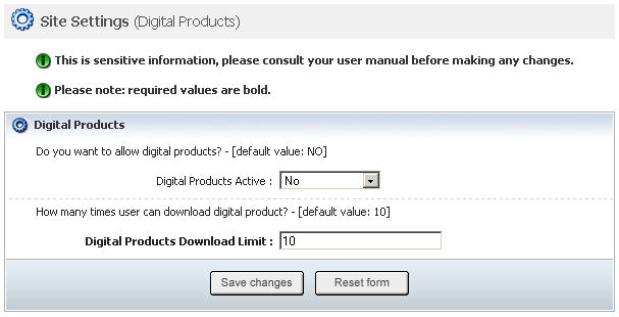
Figure 6-7-1: Digital Products
4. If you want to cancel or start again, click on Reset form button.
5. Click Save changes button to save details about Digital Products.
You can view the confirmation message on top of the Digital Products page, as shown in the Figure 6-7-2 below.
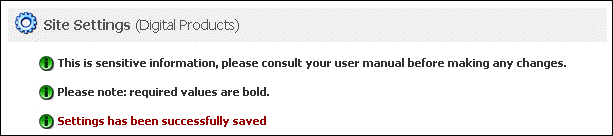
Figure 6-7-2: Save Confirmation