Navigation: Shipping Management >
Delete a Realtime Shipping Method



|
Navigation: Shipping Management > Delete a Realtime Shipping Method |
  
|
To delete a realtime shipping method, follow the steps:
1. Open the Realtime Shipping Costs Calculation Settings page.
2. Click Delete Realtime Method ![]() icon for the realtime shipping method you want to remove.
icon for the realtime shipping method you want to remove.
A pop up appears asking for confirmation, as shown in the Figure 6-27-1 below.

Figure 6-27-1: Delete Confirmation
3. Confirm deletion process, by clicking OK button.
You will get a confirmation message that the selected realtime shipping method has been successfully removed, as shown in the Figure 6-27-2 below.
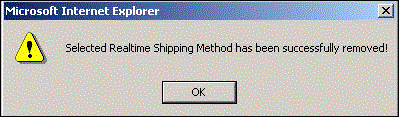
Figure 6-27-2: Selected Realtime Shipping Method Delete Confirmation
4. Click OK button.