Navigation: Cart Settings > Global Cart Settings Overview >
Bestsellers Settings



|
Navigation: Cart Settings > Global Cart Settings Overview > Bestsellers Settings |
  
|
In this section, you can provide settings for your most popular products.
To go to bestsellers settings page, follow the steps:
1. Open the Global Cart Settings page.
2. Click Bestsellers Settings.
The Bestsellers Settings page will open, as shown in the Figure 6-5-1 below.
3. Bestsellers Settings: Enter the following information:
a. Catalog Best Sellers Available: If you leave the default option, which is Yes, the Bestsellers Box will be displayed and select No if you don’t want it.
b. Catalog Best Sellers Count: Select the number of Bestsellers from the drop-down menu that are to be displayed in Bestsellers box. By default, the number is 7.
c. Catalog Best Sellers Period: This contains a listing of Bestsellers based on their sales value. To display names of Bestsellers listed for a period, say for example, 3 or 6 months or more, select the months or year from the drop down menu. By default, this is 2 months.
Note: All the required values are in bold in the Bestsellers Settings page.
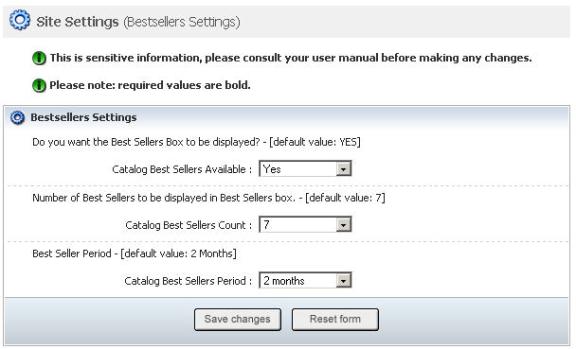
Figure 6-5-1: Bestsellers Settings Page
4. If you want to cancel or start again, click on the Reset form button.
5. Click Save changes button to save details about Bestsellers Settings.
You can view the confirmation message on top of the Bestsellers Settings page, as shown in the Figure 6-5-2 below.
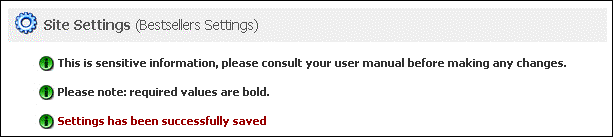
Figure 6-5-2: Save Confirmation