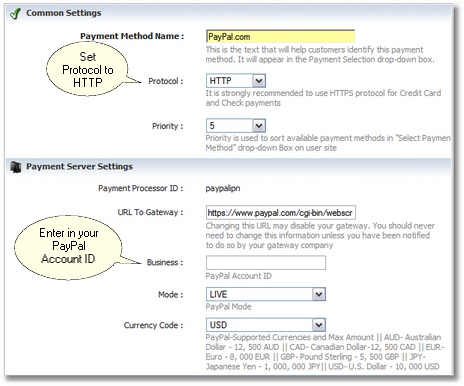| 1. | To use the Paypal.com gateway, you will need to have an account with Paypal.com. |
| 2. | Once that account is set up, login to your admin area and go to Cart Settings >> Payment Methods and activate the PayPal.com gateway. |
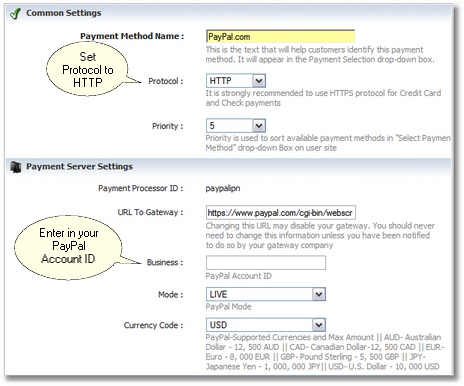
| 3. | Set the Protocol to HTTP. |
| 4. | Enter in your PayPal Account information. |
Important: If you use the PayPal.com transaction method, your customers will be transferred over to PayPal.com to complete the transaction. Once the transaction is complete, they will be presented with a link within PayPal.com that allows them to return to your cart. If the customer does not click this link, the cart will not know if the funds have been successfully transferred to your Paypal account. If you get a notification from PayPal.com that a customer has sent you money and you don't see the order in within the cart, it means the customer did not click the "Return to cart" link and you will need to search "Abandoned" orders in the cart to retrieve their order.