Navigation: Cart Settings > Appearance Settings Overview >
Edit Site Fonts



|
Navigation: Cart Settings > Appearance Settings Overview > Edit Site Fonts |
  
|
This section allows you to update your site fonts used in your store style sheet. For easy or advanced editing choose edit mode below.
To update your site fonts, follow the steps:
1. Open the Appearance Settings page.
2. Click Edit Site Fonts in the Appearance Settings page.
Site Fonts page opens, as shown in the Figure 6-46-1 below.
Note: By default, Site Fonts page opens under Simple mode. You can also change it to advance mode by clicking Switch to Advanced Mode link.
3. You can edit all elements font (family, size, style and weight) from the drop down menu.
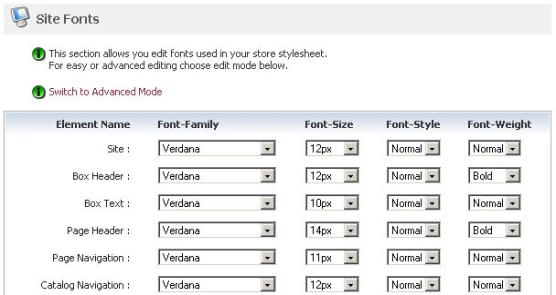
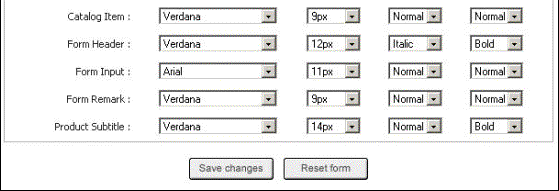
Figure 6-46-1: Site Fonts
4. If you want to reset the form, click on the Reset form button.
5. Click Save changes button to update your site fonts.