Navigation: Categories & Products > Manage Products Overview >
Digital Downloads



|
Navigation: Categories & Products > Manage Products Overview > Digital Downloads |
  
|
The Digital Downloads feature allow you to sell downloadable items to your customers. To activate this feature you must go to Digital Products area in the cart. Once activated, you will notice another section within the Add Product area of your cart.
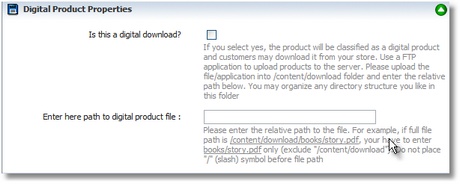
This area will allow you to enter in the URL to the digital product located on your server. When this product is ordered, Your cart will present the customer with a "masked" URL to the product so they can download the product. The customer will never see the true location of the product, preventing unauthorized downloads of your product.