Navigation: Cart Settings > Global Cart Settings Overview >
Country List



|
Navigation: Cart Settings > Global Cart Settings Overview > Country List |
  
|
Use this section to enable countries you sell your products. You can view all the enabled countries during the checkout process.
To go to Country Listing page, follow the steps:
1. Open the Global Cart Settings page.
2. Click Country List.
The Country Listing page will open.
3. Country Listing: Select Yes from the drop-down menu for a country to enable it and make it visible on the site during the checkout process.
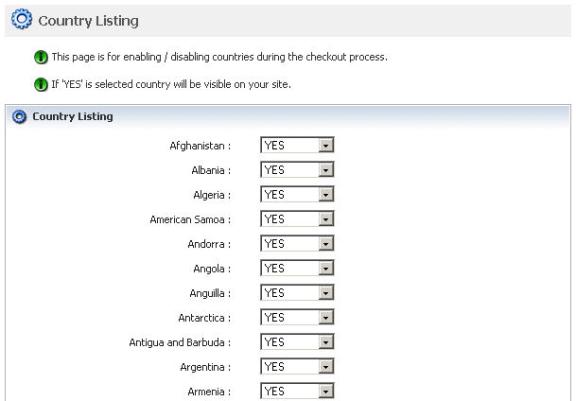
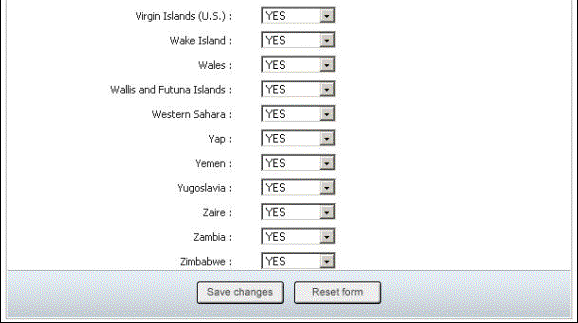
Figure 6-12-1: Country Listing
4. If you want to cancel or start again, click on the Reset form button.
5. Click Save changes button to save details about the Country Listing.