Navigation: Marketing > Cart Plug-ins > Products Feeds >
Placing Orders Through Dollar Days



|
Navigation: Marketing > Cart Plug-ins > Products Feeds > Placing Orders Through Dollar Days |
  
|
If a customer of yours places an order that includes a Dollar Days item, the cart indicate this on the Order page within the admin area.
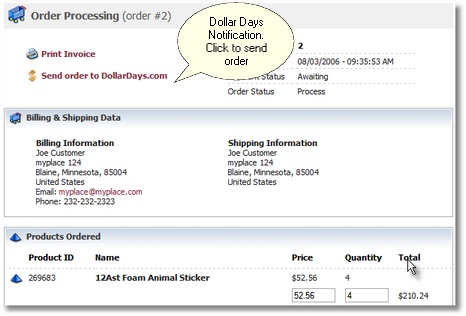
| 1. | Click the Send order to DollarDays.com link on the order page. A pop-up window will an invoice from Dollar Days and the items purchased by your customer. You will use this area to place an order through Dollar Days on behalf of your customer. |
Important: You will need to enter in your Dollar Days account information into the "Setup Dollar Days" area for this feature to work. You can set this up at Marketing >> Plugin's >> Product Import >> Setup Dollar Days.
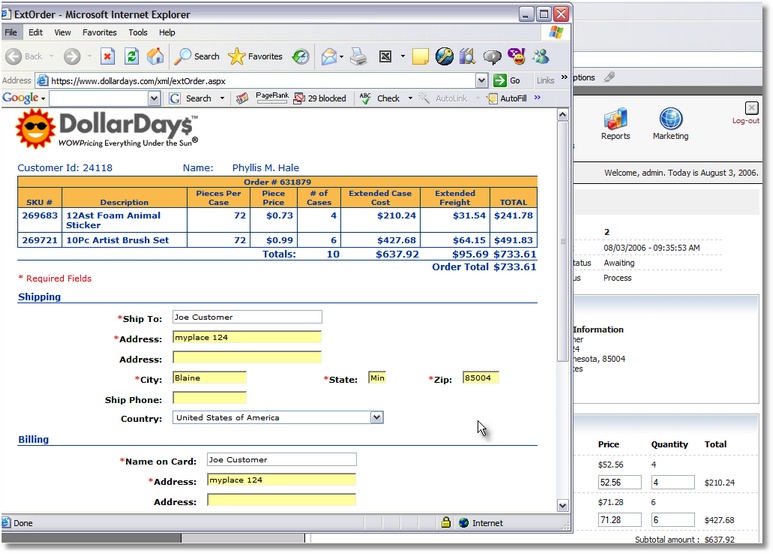
2. Once the pop-up window appears, simply enter in your payment information (remember, the customer has already paid you for the order) to complete the order.
Dollar Days will ship the item(s) to the customer on your behalf. If the order contains both Dollar Days items and items you sell, you will need to return to the order screen to process your items.