Navigation: Marketing >
Cart Plug-ins



|
Navigation: Marketing > Cart Plug-ins |
  
|
This area allows you to manage Cart Plug-ins like Product Feeds and Data Export. This allows you to simplify the integration process by providing a quick and fast way to import and export product related data. To manage Cart Plug-ins area, follow the steps below.
1. Click Cart Plug-ins, as shown in the Figure 8-5-1 below.
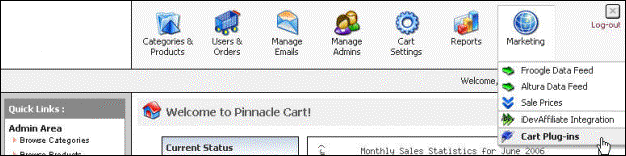
Figure 8-5-1: Cart Plug-ins
2. Cart Plug-ins Settings page will open, as shown in the Figure 8-5-2 below, displaying the list of plug-ins available to you.
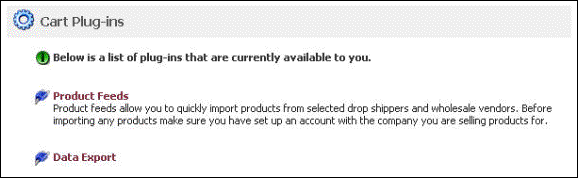
Figure 8-5-2: Cart Plug-ins Settings
3. Click Product Feeds link or Data Export link to open respective plug-ins in Cart Plug-ins Settings page. To know more about Product Feeds or Data Export, click on the links below.