Navigation: Marketing >
Froogle Data Feed



|
Navigation: Marketing > Froogle Data Feed |
  
|
Froogle is a new service from Google that find information about products for sale online. By concentrating completely on product search, Froogle applies the power of Google's search technology to a very particular task: locating stores that sell the item you want to find and pointing you directly to the place where you can make a purchase.
To use Froogle Data Feed for your product, follow the steps below.
1. Click Froogle Data Feed, as shown in the Figure 8-1-1 below.
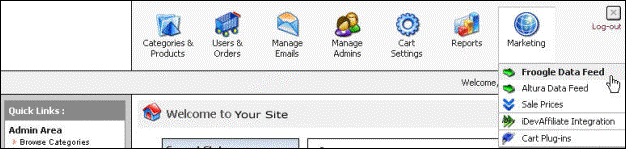
Figure 8-1-1: Froogle Data Feed
2. Froogle Data Feed Export page will open, as shown in the Figure 8-1-2 below.
Note: You can also open the Froogle Data Feed Export page directly by clicking on Froogle Data Feed link in the Admin Area Home page.
3. Product Description: Select Use quick overview or Use detailed description from the drop down menu.
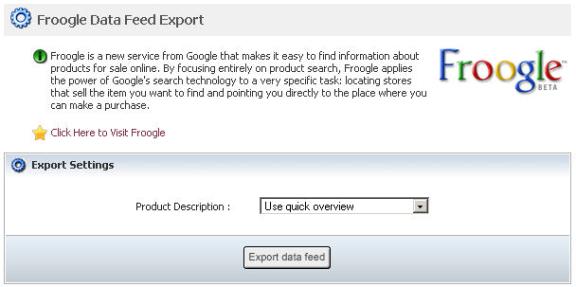
Figure 8-1-2: Froogle Data Feed Export
4. Click Export data feed button. You will be taken to the Your cart login page.