Navigation: Categories & Products > Manufacturers >
Edit a Manufacturer



|
Navigation: Categories & Products > Manufacturers > Edit a Manufacturer |
  
|
You can use this option to edit a manufacturer details. To edit a manufacturer details, follow the steps:
1. Open the Manufacturers Settings page with existing manufacturers, as shown in the Figure 2-19-1.
2. You can modify all the parameters for an existing manufacturer.
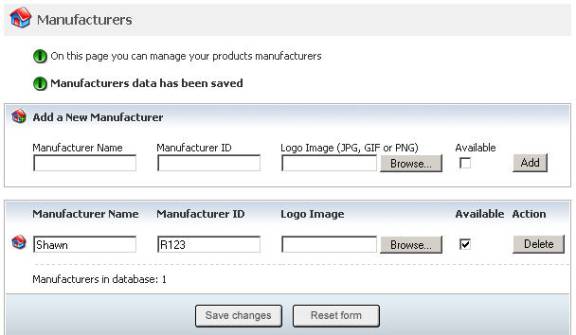
Figure 2-19-1: Manufacturers Settings page with existing manufacturers
3. If you want to reset the form, click on the Reset form button.
4. Click Save changes button to update the information.