Navigation: Cart Settings > Database & Back-up Tools > Backup/Restore Overview >
Create Backup



|
Navigation: Cart Settings > Database & Back-up Tools > Backup/Restore Overview > Create Backup |
  
|
You can use this section to create a backup of your existing database records.
To create a backup, follow the steps:
1. Open the Database & Back-up Tools page.
2. Click on Backup/ Restore tab to open Backup/ Restore page, as shown in Figure 6-54-1.
3. Select the categories you want backup from Backup Your cart list.
Note: You can also select all categories by clicking the check all link under Backup Your cart.
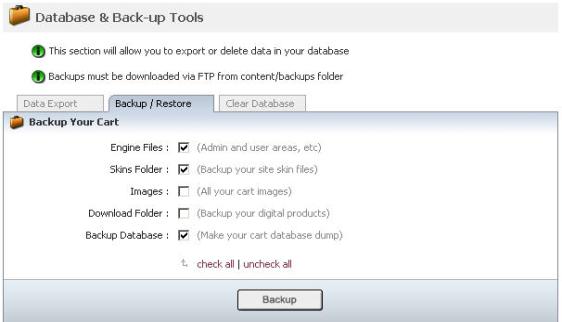
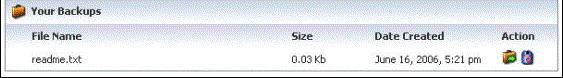
Figure 6-54-1: Backup/Restore page
4. Click on the Backup button to create a backup. The created backup can be seen under Your Backups.